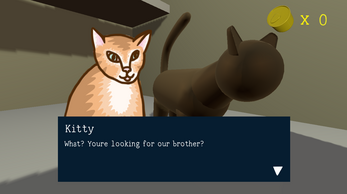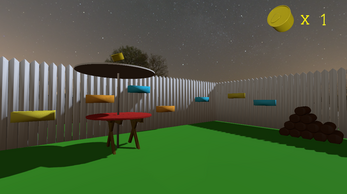catJump
A downloadable game for Windows and macOS
catJump is a small but challenging 3D platformer with a simple goal: collect cat food! Explore a house and its garden from a cat’s perspective as you search for five golden tins of cat food. If you collect them all for your hungry sister Kitty, she will tell you how to find your brother Fluffy.
catJump is my first 3D game, made in Godot as an assignment for college. It was a learning experience first and foremost, as such the released version has some unfinished aspects and minor bugs. There are some placeholder objects, there are minor cosmetic issues in the Mac version, and using a keyboard for movement while a controller is connected to your computer can bug your movement. (Disconnecting the controller fixes this issue) However the game runs fully! I don’t intend on doing any more work on this game as I’m going to get started on the next one.
I hope you enjoy my game. If you like it let me know, encouragement is always welcome. Please leave any feedback or constructive criticism you have as well.
Thank you to everyone who playtested my game.
Game by stankCat
Music by Lobo Loco
Free Music Archive - Artist: Lobo Loco
Music and sounds used under the CC0 licence.
| Status | Prototype |
| Platforms | Windows, macOS |
| Author | stankCat |
| Genre | Platformer |
| Tags | 3D, Animals, Cats, Cute, Exploration, First-Person, Non violent, Short, Singleplayer |
Install instructions
To run the game, just download the correct version for your computer and then open the file once it is downloaded.
On Windows you may get a warning saying “catJump.exe isn’t commonly downloaded. Make sure you trust catJump.exe before you open it.” If you see this warning, click on the three dots next to it and choose ‘keep’. On the next window that opens, click on the ‘show more’ drop down menu and choose ‘keep anyway’.
When you try to run the game for the first time on Windows, you may get a message saying 'Windows Protected Your PC'. Click on 'more info' and then 'run anyway'.
On Mac you may have to allow downloads from stankCat.itch.io to download the game.
When opening the game for the first time on Mac you may recieve a message saying you cannot open apps from an unknown developer. If you do, find the game in the finder and control-click on the icon. Choose 'open', this will run the game and it will run as normal from now on.